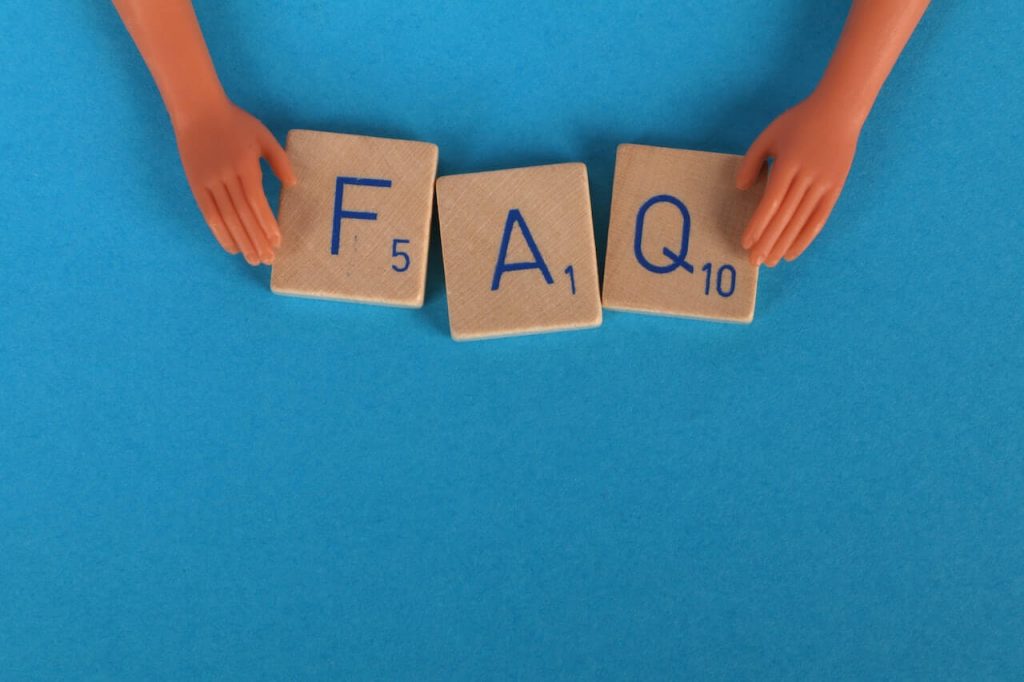or other content written I am a Client
8 Tips For Writing Engaging and Informative FAQ Pages
If you want guidance on creating informative FAQs that truly benefit your customers, you’ve landed on the right page. Unfortunately, many FAQ sections fail to meet expectations.
Unlike sales pages, FAQ pages may not seem to provide immediate returns, causing them to be overlooked. However, this is a grave mistake. A well-crafted FAQ page can be an incredibly valuable asset, as long as you approach them with the correct mindset. Below is a comprehensive guide to help you create exceptional and beneficial FAQ pages.
What Is A FAQ Page?
A FAQ page, short for Frequently Asked Questions, is a designated page on a website that provides answers to commonly asked questions about a product, service, or topic. It serves as a valuable resource for website visitors who are seeking clarification or information on various aspects related to what the website offers.
The main purpose of having a FAQ page on a website is to address common queries and concerns that potential customers or website visitors may have. It acts as a self-help tool, providing quick and easily accessible answers to common questions, thus reducing the need for visitors to contact customer support or waste time searching for information throughout the website.
What is the purpose of FAQs on your website?
- Enhances user experience: A well-structured FAQ page can significantly improve the user experience on your website. Instead of visitors having to dig through your site or contact customer support for answers, they can simply find all the information they need in one place. This streamlines the user journey and saves them time and frustration.
- Builds trust and credibility: A comprehensive FAQ page demonstrates that you understand your customer’s concerns and are proactive about providing information. By addressing potential objections and clarifying doubts, you can establish trust and credibility with your audience. This can be particularly useful for businesses operating in competitive industries or for those selling complex products or services.
- Improves SEO: A well-optimized FAQ page can also improve your website’s search engine rankings. By leveraging relevant keywords in your questions and answers, you increase the chances of appearing in search results when someone types in those queries. This can drive organic traffic to your website and increase your online visibility.
- Showcases expertise: Your FAQ page allows you to highlight your expertise in your industry. By providing well-thought-out answers and delivering valuable information, visitors will perceive you as an authority in your field. This can help to attract and retain customers who are looking for credible sources of information.
- Assists decision-making: A well-curated FAQ page can also assist potential customers in their decision-making process. By addressing common concerns and addressing points of confusion, you can help visitors understand the benefits of your products or services and reduce any barriers to purchase. This can contribute to a higher conversion rate and increased sales.
How do you determine which questions to include in your FAQ Page?
Creating a Frequently Asked Questions (FAQ) page is an essential part of any website. However, determining which questions to include on your FAQ page is a crucial decision that requires careful consideration. Here are some factors to consider when selecting the questions to include.
-
Look at your customers’ questions
The first and most important factor to consider when selecting questions for your FAQ page is to analyze the queries and concerns of your customers. Review customer emails, chat logs, social media comments, and customer support inquiries to identify common themes and recurring questions. By addressing these frequently asked questions, you can proactively provide information that most customers are seeking and enhance their experience on your website.
-
Look at Google and Quora
Search engines like Google can be a goldmine for finding commonly asked questions in your niche. Perform keyword research and examine the suggested search queries and related searches that appear when you enter relevant keywords. This will give you insights into the specific queries people are typing into search engines, making it easier to identify frequent concerns or topics within your industry.
In addition to Google, consider exploring platforms like Quora. Quora is a question-and-answer platform where users ask and answer questions on a wide range of topics. Search for terms related to your industry or product and see the questions that users are asking. This can provide you with valuable information on what your target audience wants to know.
-
Check your competitors’ websites
To gain a broader perspective, it is essential to research and analyze your competitors’ FAQ pages. Examine their questions and answers, paying attention to topics that overlap with your own business model or industry. This not only helps you understand what customers might be looking for but also gives you a chance to differentiate yourself by providing more comprehensive information or addressing specific pain points that your competitors might have overlooked.
8 Tips on How to Write an FAQ Page
1. Make the FAQS Easy To Find
It is crucial to ensure that your FAQ page is easily accessible and visible to users. Place a prominent link to the FAQ page in your website’s navigation menu or footer. You could also include a search bar specifically for the FAQs to help users quickly find the information they need.
2. Craft Questions from Your Customer’s Perspective
Frame your questions in a way that reflects the language and concerns of your target audience. Anticipate the common queries and pain points your customers might have and address them directly. This will make it easier for users to relate to the FAQs and find the information they seek.
3. Organize FAQS in A Question-And-Answer Format
This format helps users scan for the specific information they need without having to read through lengthy paragraphs. Keep the answers straightforward and to the point to avoid confusion or frustration.
4. Begin Yes/No Questions with “Yes” Or “No”
This technique immediately lets users know the answer to a question without the need for further explanation. However, if a simple yes or no response doesn’t fully address the query, you can provide a brief supporting explanation afterward.
5. Avoid jargon, Use Customer-Friendly Terms.—Write Like Your Customers Talk
Use language that your target audience will understand. Avoid technical jargon or industry-specific terminology that might confuse or alienate users. Use plain and simple language to ensure your responses are easily comprehensible to everyone.
6. Keep Answers Concise and To the Point
Avoid lengthy explanations in your answers. While it’s important to provide necessary details, prioritize brevity. Use bullet points or concise paragraphs to deliver information succinctly. If the answer requires a longer explanation, consider providing a brief overview and then offer a link to a more detailed page if necessary.
7. Provide Complete Answers, Without Redirecting To Other Pages
Avoid simply providing links to other sections of your website or external sources as the only response. While it’s useful to hyperlink relevant pages, make sure to provide a complete answer to the question within the FAQ itself. Customers often appreciate having the information readily available without having to navigate elsewhere.
8. Show Personality in Your Answers
Injecting personality into your FAQ page can make it more engaging and relatable. While maintaining professionalism is important, adopting a friendly and personable tone can help build rapport and establish a positive connection with your customers. It is an opportunity to showcase your brand’s culture and values.
Final Thoughts
If you haven’t incorporated an FAQ section into your website yet, now is an opportune moment to give it a shot!
By implementing these tips, you can create an FAQ page that not only provides valuable information to your customers but also enhances their overall user experience on your website.
- 7 Tips For Crafting Headlines That Hook Your Audience
- How to Write for Different Industries and Niches